Automate Ngrok Tunnel Creation with a Click
As a mediocre amateur of online data science competition, I like to work on Google Colab for its provision of free TPU and GPU computing support. I like to work locally with my favorite coding editor VS Code on a remote Colab instance. The only thing that bothers me is the overheads spent on manually setting up Ngrok tunnels for my every SSH connection. Now, I created a package to resolve this issue.
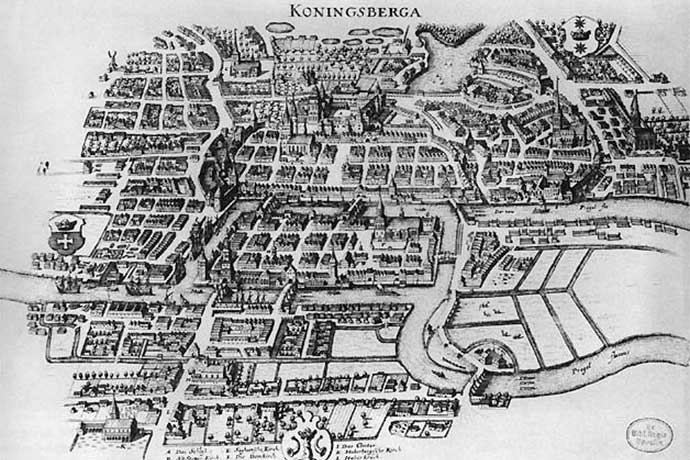
sshColab
sshColab is a Python module to facilitate remote access to Google Colaboratory
(Colab) through Secure Shell (SSH) connections, secured by a third-party
software, ngrok. sshColab automates the tedious routine to set up ngrok
tunnels needed for TPU runtime applications, services like TensorBoard, etc.
Prerequisites
- ngrok tunnel authtoken.
- Google account to access a Colab notebook.
- Local code editors such as VS Code or PyCharm to make the most of coding on Colab.
Usage
- Launch a Colab notebook. Choose a runtime type you prefer.
- Install SSH-Colab. Type and run the following command in a notebook cell:
!pip install sshColab - Initiate the establishment of tunnels:
The default TensorBoard log directory isimport sshColab sshColab.connect()/log/fit. You can reset it by
passing intoconnect()the new valueLOG_DIR=/new/path/to/log. - Retrieve information that is used for establishing the SSH connection:
If you are using non-TPU runtimes, the setup instruction of TPU resolver issshColab.info()
ignored. - To disable ngrok tunnels created, run the command below:
SSHColab.kill()
Quickstart
A quickstart Colab notebook template is provided in the link below. Users can
find a simple end-to-end application starting from sshColab installation, SSH
tunnel creation, to the use of TensorBoard after training a 3-layer MNIST
convolutional neural network.
What’s missed in this quickstart is how to may our way to Colab instances from
local machines. The reference listed below can be a start point for interested
users: